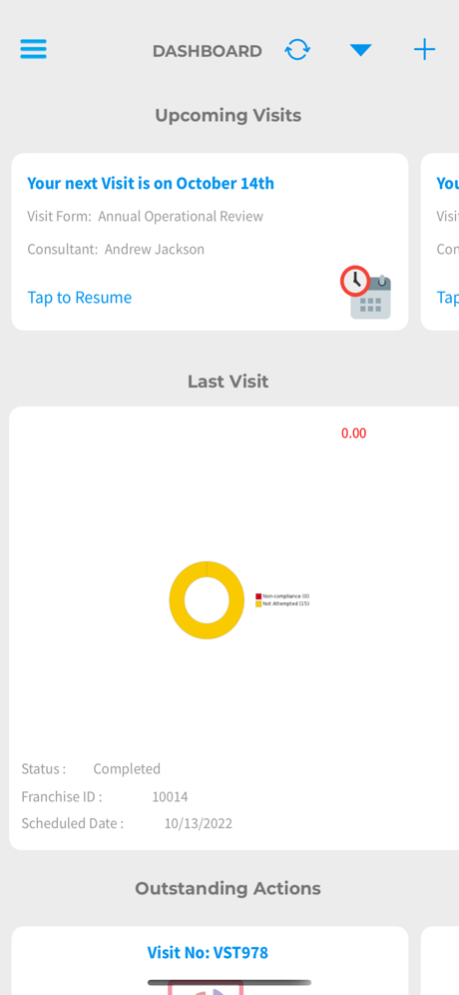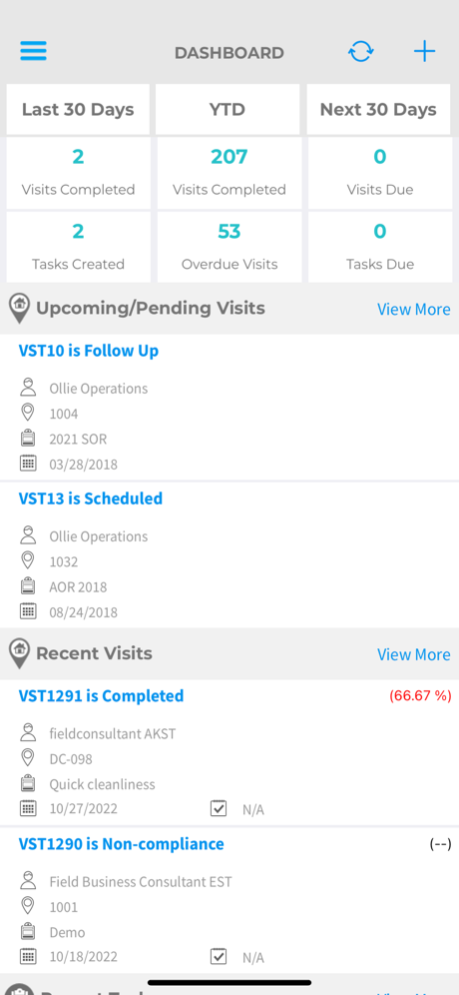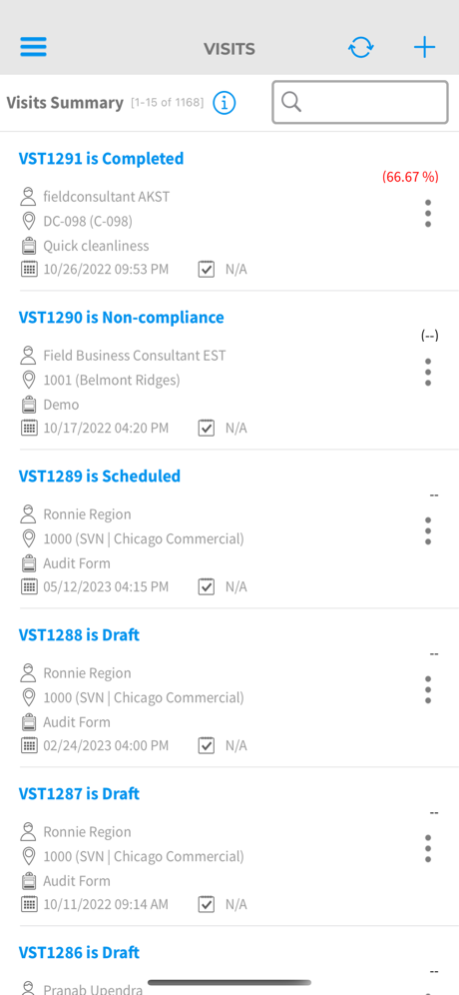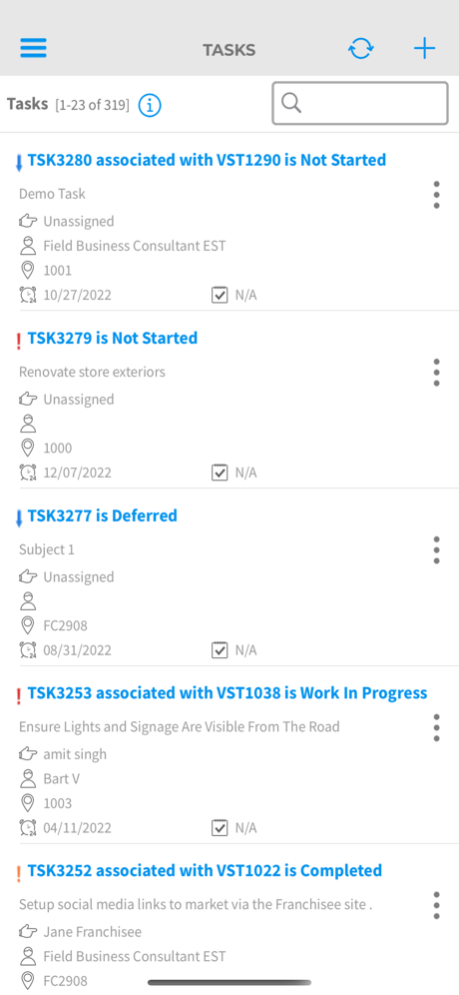FranConnect Field Ops 24.0.1
Continue to app
Free Version
Publisher Description
The ultimate goal of every franchise system is to ensure that every unit is successful. To ensure that success means managing the conversation between you and your franchisees in a way that fosters openness and collaboration. Striking this delicate balance is best done with FranConnect Field Ops, which provides you with the means for standardizing KPI-focused processes, field visits, and reporting for operational success.
Using FranConnect Field Ops App you can:
• Conduct paperless audits with minimal overhead - with or without an internet connection
• Create, organize and immediately assign customized visit forms
• Get insights into the visit history of a franchisee
• Quickly review your scheduled/pending visits
• Manage to follow up tasks after conducting visits
• Easily add pictures to record the current state against examples of compliant states.
And more...
Apr 17, 2024
Version 24.0.1
Thank you for being a part of the journey with FranConnect. Our latest version includes bug fixes and other improvements.
If you have any feedback, do reach out to us via helpdesk@franconnect.com
About FranConnect Field Ops
FranConnect Field Ops is a free app for iOS published in the Office Suites & Tools list of apps, part of Business.
The company that develops FranConnect Field Ops is Franconnect LLC. The latest version released by its developer is 24.0.1.
To install FranConnect Field Ops on your iOS device, just click the green Continue To App button above to start the installation process. The app is listed on our website since 2024-04-17 and was downloaded 1 times. We have already checked if the download link is safe, however for your own protection we recommend that you scan the downloaded app with your antivirus. Your antivirus may detect the FranConnect Field Ops as malware if the download link is broken.
How to install FranConnect Field Ops on your iOS device:
- Click on the Continue To App button on our website. This will redirect you to the App Store.
- Once the FranConnect Field Ops is shown in the iTunes listing of your iOS device, you can start its download and installation. Tap on the GET button to the right of the app to start downloading it.
- If you are not logged-in the iOS appstore app, you'll be prompted for your your Apple ID and/or password.
- After FranConnect Field Ops is downloaded, you'll see an INSTALL button to the right. Tap on it to start the actual installation of the iOS app.
- Once installation is finished you can tap on the OPEN button to start it. Its icon will also be added to your device home screen.